Zoho Sign Automation
Objective
- Prospect fills out an online form
- Email document for signing
- Upon signing, email invoice and notify sales person
Manual Way
Each step requires someone to be responsible to re-enter the information and then email. Which means delays for the prospect, possible errors, management oversite needed, and possible back and forth with the prospect. When the staff responsible is away or is no longer in that position other people need to be trained on what to do. If it is the sales person doing this, then they are not doing sales.
Automated Way
Prospect fills out a form on your website. Upon completion, they are automatically emailed a document to sign. Once signed, an invoice is automatically emailed to them. The data flows so no one has to enter any data in Zoho Books or Zoho CRM and all attachments are moved to where they are needed. Sales reps are notified of the new opportunity without having to do any data entry. No staff required. No management oversite required at this point.
Many prospects are beginning to expect this level of service.
Automation Benefits
- Enhances visitor’s experience
- Reduces training
- Saves staff time
- No data entry error
- No missing steps
We have executed this type of automation multiple times and below is one example.
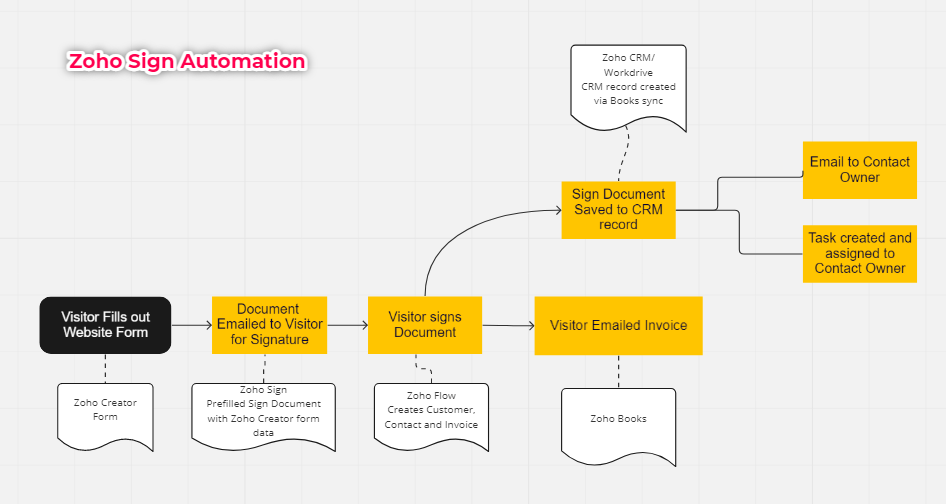
Zoho apps used
- Zoho Books
- Zoho CRM
- Zoho Creator
- Zoho Flow
- Zoho Sign
- Zoho Workdrive
Zoho Creator form
- Smart form because Creator fields can be pre-populated as well as fields can appear or disappear depending on other fields in the form
- Same form can be used to save to different Zoho Sign forms
- Creates Zoho Sign document and emails it to visitor
- This Zoho Creator form could reside on your website or Facebook etc.
Zoho Sign
- Fields can be pre-populated
Zoho Flow
- Knows when the document is signed
- Logic will check for existing contact and customer
- Creates or updates Customer, Contact and creates Invoice in Zoho Books
Zoho Books
- Automatically syncs with CRM
Zoho CRM
- Logic can get Zoho Sign document and move it where appropriate and create emails, SMS and tasks
Zoho Workdrive
- Easier searching to the document
- Workdrive Link can be put in any record for easy access

